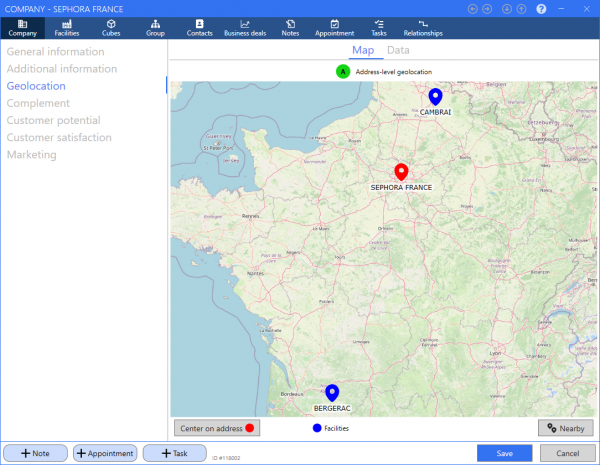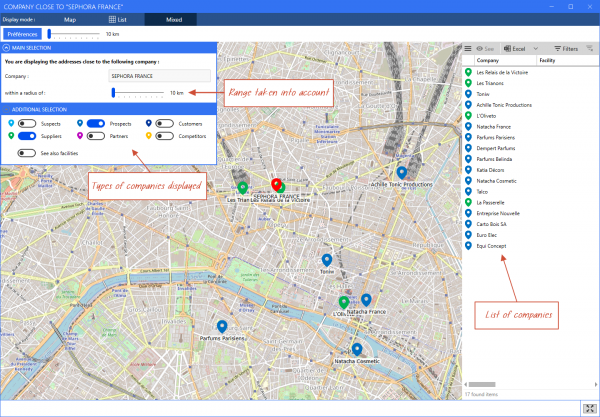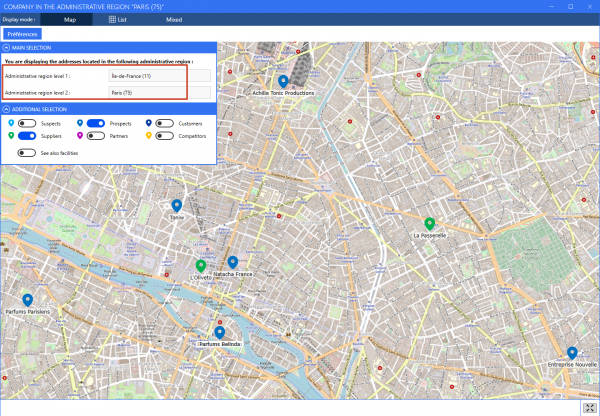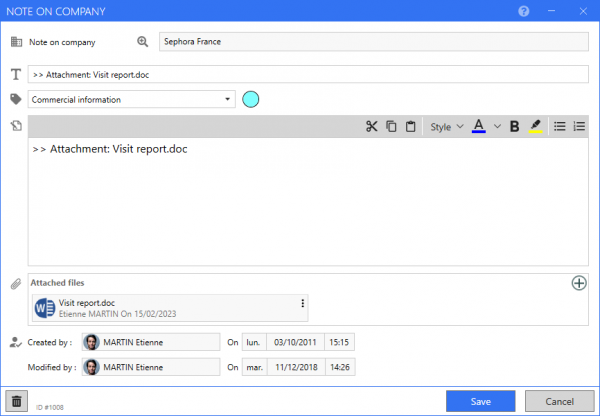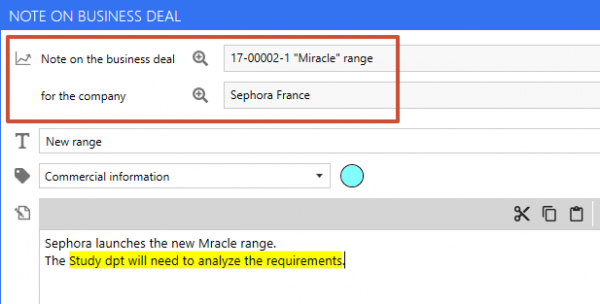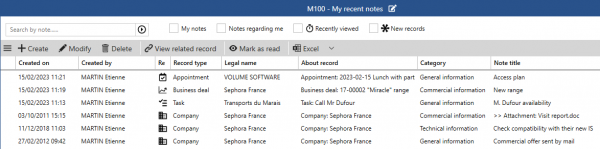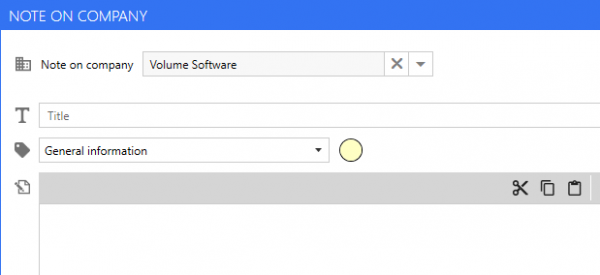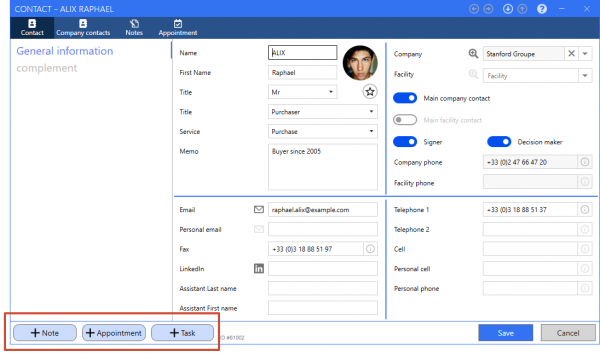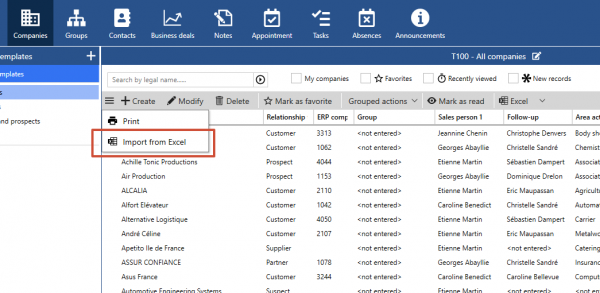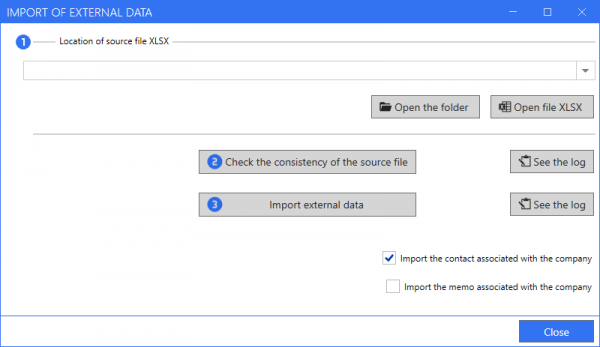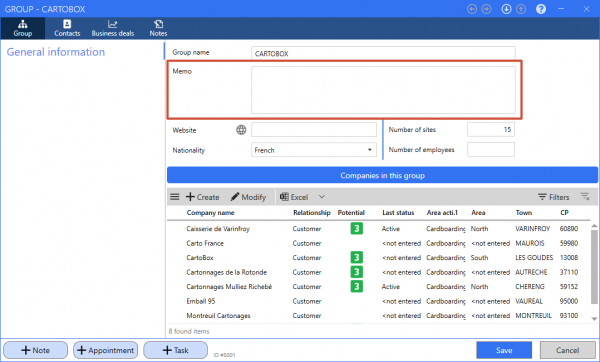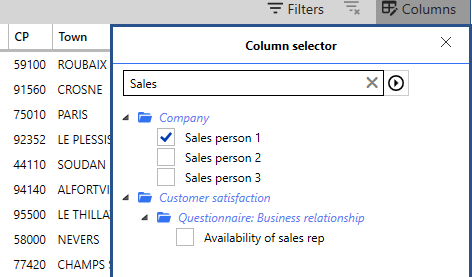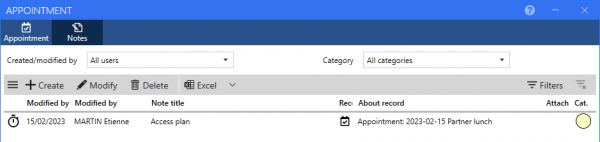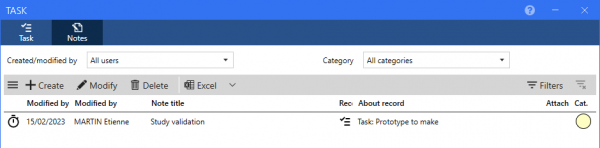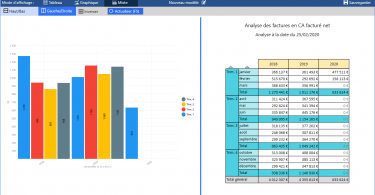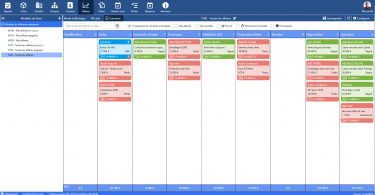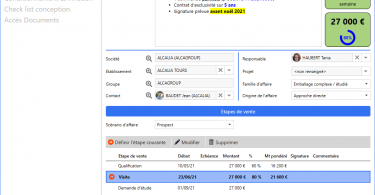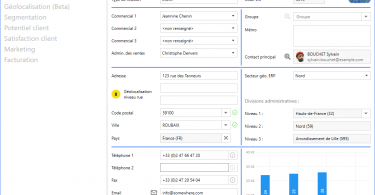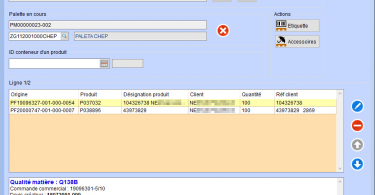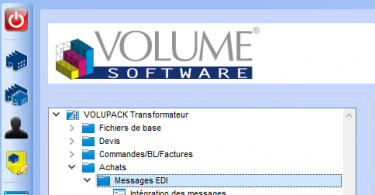Volume Software is pleased to introduce Reflex version 4.7.
This version brings new geolocation features as well as major evolutions regarding notes.
Reflex CRM
Geolocation
In the company record, the geolocation map now also displays the facilities for this company:
A new screen is available to get the list of companies and/or facilities close to the company (or facility).
The proximity distance can be customized, as well as the types of companies displayed (suspects, prospects, customers, suppliers, partners or competitors).
This screen offer a display as a “Map”, as a “List” or in “Mixed mode” (below).
In the same fashion, it is now possible to get the list of companies within the same administrative division, like for example “Île-de-France (11)” or “Paris (75)”.
Multiple evolutions regarding notes
It is now possible to enter notes for appointments and tasks.
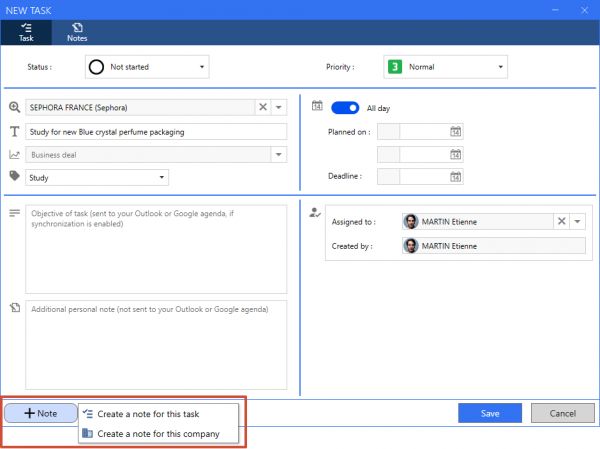
Attachments can no longer be dropped on appointments or tasks.
If attachments associated with appointments and tasks are present in your CRM, when updating to version 4.7, notes about these attachments will be automatically created on these attachments/tasks, with the name of the attachment indicated in the title of the note:
It is now easier to access all the notes about the current record:
- From the “Business deal” record: in addition to the notes entered on the business deal, we can also view the ones entered on the appointments and tasks linked with this business deal:
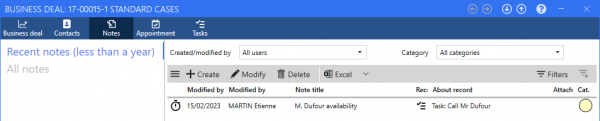
- From the company record: in addition to the notes entered on the company, we can also view the ones entered on the group, business deals, contacts, appointments and tasks linked with this company.
- From the group record: in addition to the notes entered on the group, we can also view all the notes displayed for each company belonging to the group.
- From the contact record: in addition to the notes entered on the contact, we can also view the ones entered on the appointments taken with this contact.
n the note input window, the header now displays the record to which the note is attached (company record, group record, business deal, etc.):
The main “Notes” tab displays the lists of all notes entered in the CRM. It can now be used to display and filter the new notes on appointments and tasks:
From this screen, you can now quickly create a note on a company. This will require to enter the attached company:
- In the list, a double click allows to open the note and the “View related record” button can be used to open the record which is related to the note.
- A word entered in the search bar is now also search within the body of notes and still also in their title.
Quick action buttons
Quick action buttons were added in numerous windows of the application to:
- Create a contextual note
- Create an appointment
- Create a job
Import of companies
This new module allows to import in Reflex a list of suspects originating from a third party system. or this, the program uses a very specific Excel format (contact us for more information). It is also possible to import a main contact, configurable fields (“meta” fields) and a note.
Others
- The group record benefits from a new “memo” field in the group details record.
- In the “Column selector” window, used in the lists when adding a column or in the filters when adding a fields which we want to filter on, the new “search” field allows to find quickly a column based on its name:
- The appointment record underwent a number of visual rearrangements. Among other improvements, the business deal field is more visible in the appointment header. A new “Notes” tab is now available:
- The task record also underwent a number of visual rearrangements. Like on the appointment record, a new “Notes” tab is now available:
- The designations of the “potential” levels can now be configured.
Reflex Cubes
In the Orders cube, we added the following data : “First delivery date“, “Last delivery date” and “Number of deliveries“.
You will find all these new features of Reflex in our brochure.